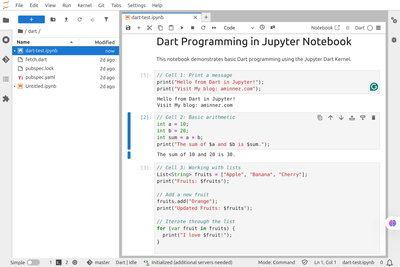· Programming concepts - 5 min read
Folder Structure Generator Plugin: Automate & Organize Your Project Setup Like a Pro
Setting up a clean, scalable folder structure for every project can be a tedious task. Whether you use Clean Architecture, MVVM, or a custom approach, manual setup takes time. That’s why I created Folder Structure Generator—a plugin that automates folder creation, ensuring consistency and saving time!
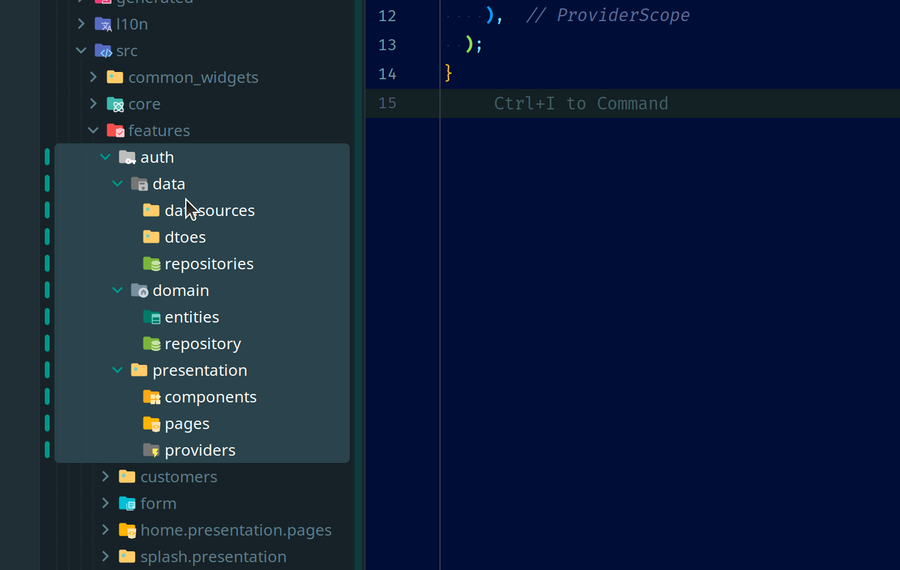
What is the Folder Structure Generator Plugin?
What is the Folder Structure Generator Plugin?The Folder Structure Generator Plugin is a game-changing tool for developers who want to quickly set up and manage folder structures with ease. Whether you’re working on a small project or a large-scale application, this plugin helps you stay organized by allowing you to generate predefined or custom folder structures in just a few clicks.
Designed for JetBrains IDEs, this plugin enables you to create Clean Architecture structures out of the box or define your own using a simple JSON configuration. No more repetitive folder and file creation—just instant, structured project organization!
Why Folder Structure Matters
Why Folder Structure MattersA well-structured project is the foundation of maintainable, scalable, and readable code. Without a clear folder structure, projects can quickly become messy, leading to:
- Difficult navigation – Spending time searching for files instead of coding.
- Inconsistent organization – Different developers using different structures.
- Technical debt – Unstructured projects becoming harder to refactor or scale.
The Folder Structure Generator Plugin eliminates these issues by providing an automated, standardized approach to folder creation—so you can focus on what really matters: writing great code.
Key Features
Key FeaturesHere’s why the Folder Structure Generator Plugin is a must-have for developers:
Predefined Templates
Predefined TemplatesQuickly generate Clean Architecture folder structures without any manual setup. Perfect for those who want to follow best practices effortlessly.
Customizable Structures
Customizable StructuresNot a fan of the default template? No problem! Define your own folder structures using a simple JSON format, making the plugin adaptable to various project architectures and workflows.
User-Friendly Settings Panel
User-Friendly Settings PanelEasily modify and manage folder structures through an intuitive settings panel—no coding required.
Supports Multiple Architectures4
Supports Multiple Architectures4The plugin is flexible enough to accommodate different architectural styles, including MVVM, MVC, Clean Architecture, and custom structures.
How to Install & Use the Plugin
How to Install & Use the PluginGetting started is easy! Follow these steps to install and set up the Folder Structure Generator Plugin:
Installation
Installation- For JetBrains IDEs: Download the plugin from the JetBrains Marketplace.
- For VS Code Users: You can use this alternative plugin VS Code Marketplace.
Setup & Usage
Setup & Usage- Open your project in your IDE.
- Navigate to the plugin settings in the Tools section.
- Define your own custom JSON structure.
- Right-click on any folder in your project.
- Select Structured Folder from the New context menu.
- Enter the feature name (or desired folder name), and the plugin will generate the full structure instantly.
Built-in Clean Architecture Template
Built-in Clean Architecture TemplateThe plugin includes a default Clean Architecture template, ensuring your project follows best practices from the start. Below is an example JSON configuration:
This template automatically generates essential directories and files, ensuring consistency, scalability, and maintainability in your project.
Customizing Your Folder Structure
Customizing Your Folder StructureOne of the best features of the Folder Structure Generator Plugin is its flexibility. You can define your own folder structures using JSON, allowing for full customization.
For example, if you want a custom folder structure for a Flutter project, you can use the following JSON configuration:
How It Works
How It Works"type": "d"creates a directory."type": "f", "ext": "dart"creates a file with a.dartextension."children"defines nested subdirectories and files.
With this feature, you can create project-specific structures tailored to your development workflow.
Why You’ll Love This Plugin
Why You’ll Love This Plugin✅ Saves time – Automates folder creation, so you can focus on coding.
✅ Ensures consistency – All projects follow the same structure, improving collaboration.
✅ Increases productivity – No more repetitive manual folder setup.
✅ Fully customizable – Create structures that fit your workflow perfectly.
How to Contribute & Support Development
How to Contribute & Support DevelopmentThe Folder Structure Generator Plugin is open-source, and I welcome contributions from the community!
How to Get Involved:
How to Get Involved:Contribute on GitHub: 🛠 View on GitHub
- Fork the repository.
- Create a new branch (
feature/my-feature). - Commit your changes.
- Push to the branch.
- Open a pull request.
Your contributions help improve the plugin for everyone! 🚀
Get Started Today
Get Started TodayIf you’re ready to simplify your development workflow, improve project organization, and boost productivity, download the Folder Structure Generator Plugin today:
If you love the plugin, share your feedback, contribute on GitHub, or spread the word to fellow developers!
Happy coding! 🚀